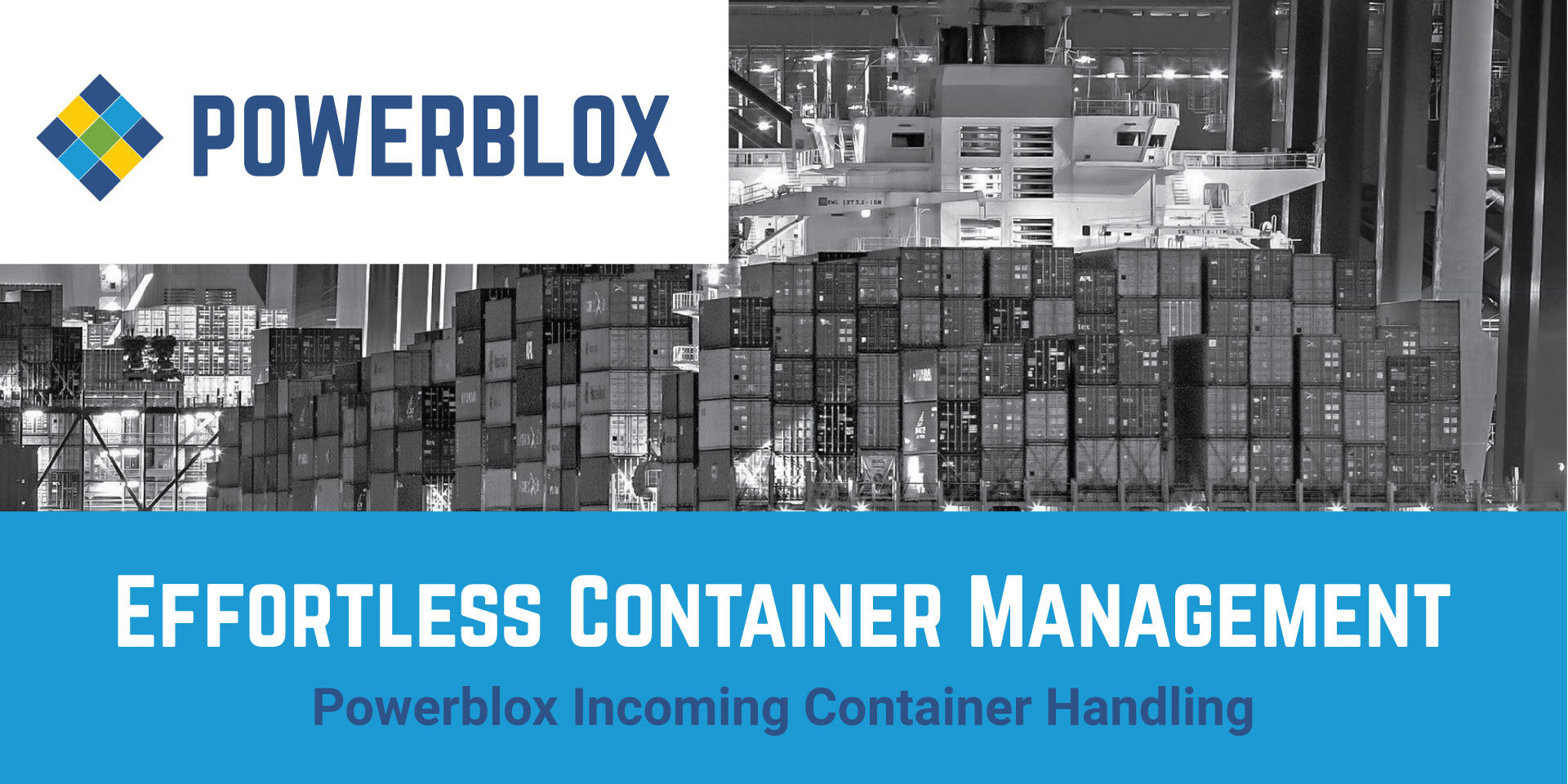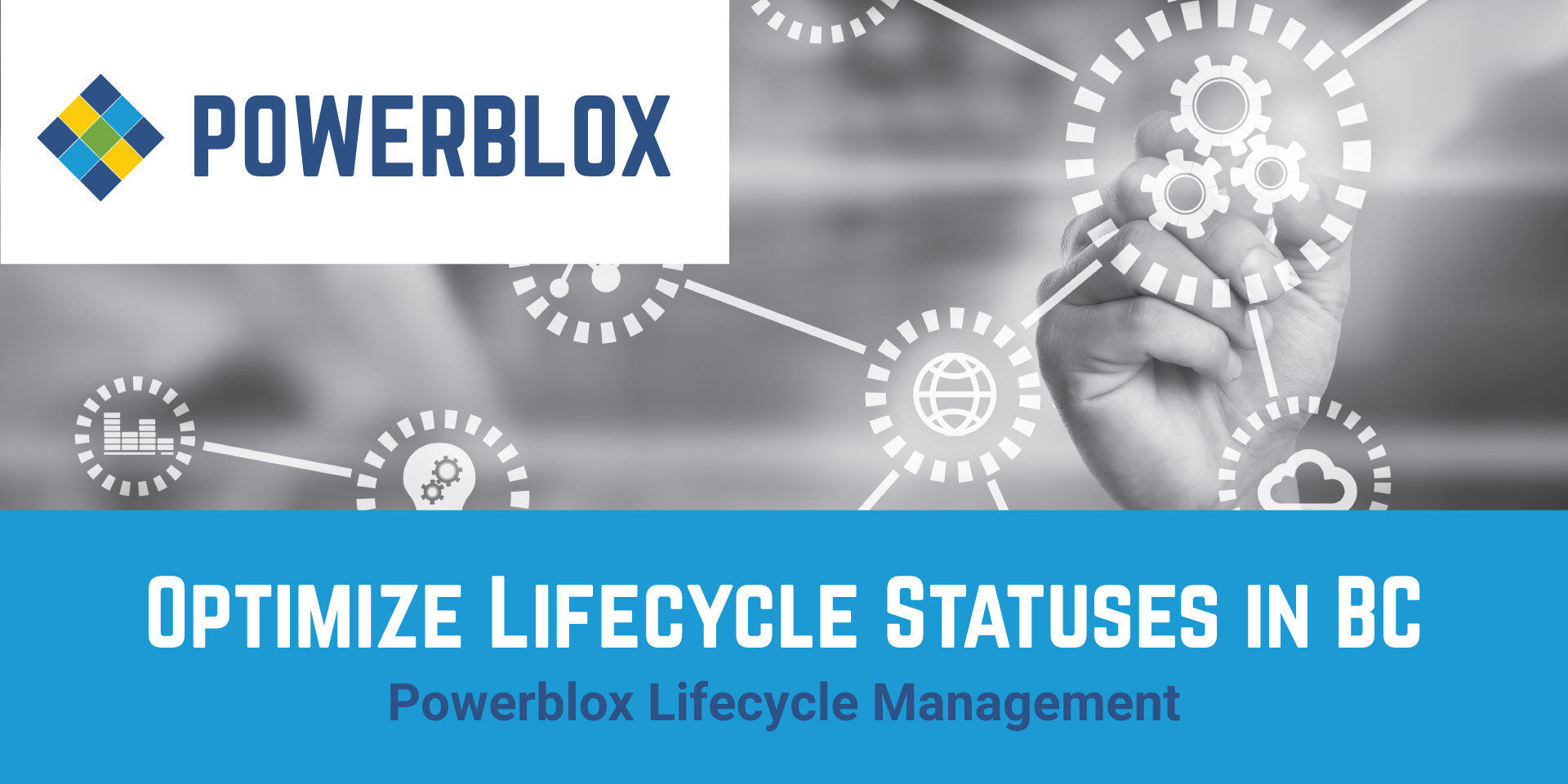Powerblox Incoming Container Handling is now available on AppSource
The Powerblox solution for managing your inbound containers has just become available on AppSource – Microsoft’s official online marketplace. Click here to find the solution in AppSource!
With this Powerblox , you will get a perfect overview of all your incoming containers. For each container, you will be able to assign a predefined workflow. You can register all information like estimated time of arrival and container content step by step. Each container can be linked to multiple orders. You can keep up ownership transfer and pre-register the reception. You can upload all necessary documents and register all service costs like insurance, handling, … on container level.
Key features
- Implement a container management workflow and assign tasks to employees
- Get a perfect overview of each container status
- Fill in or adapt expected receipt date and update all purchase orders automatically
- Easily retrieve order lines and linked them to your container
- Pre-register the reception of goods in your warehouse
- Register ownership transfer on departure, mid-sea or arrival
- Get a perfect view of all service costs like shipment, insurance, handling, …
- Link all necessary documents to the container
Implement a workflow per country of origin
Containers coming from China might have more or fewer steps than containers from India. In the setup, you will be able to define standard workflows. Vessel reservation, insurance confirmation, ordering the handler, … You can also assign several tasks to each step.
All container details in one screen
For each container, you will be able to fill in all information on the container card. Shipping agent, bill of lading, estimated time of arrival, container size, total weight, total volume, … The content of the container will be linked to the different purchase orders. You will be able to see the difference between quantity ordered, quantity receipt, ... You can also link service orders (shipping, insurance,…) to the incoming container.
Link different documents to your container
Per container, you can check the status of the relevant incoming and outgoing documents. You will also be able to upload these documents in the container card.
Perfect status overview of all incoming containers
The incoming containers list gives you a perfect overview of all necessary information like shipping agent, shipment method (incoterms), vessel number, estimated time of arrival, ownership transfer and current step in the process.