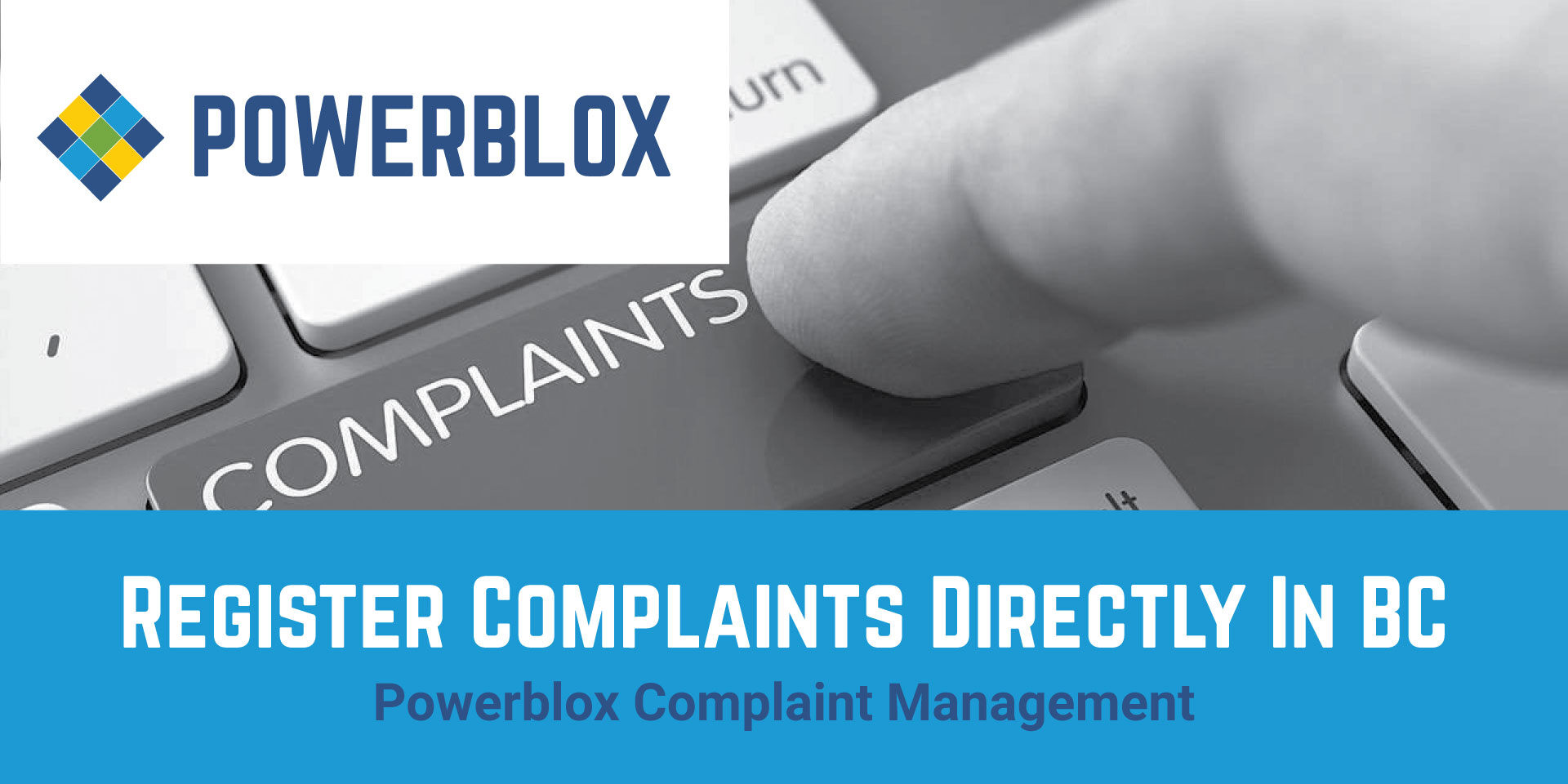Optimize Lifecycle Statuses in Business Central with Powerblox Lifecycle Management
Powerblox Lifecycle Management offers advanced capabilities for managing lifecycle statuses of customers, vendors, and items. Through sophisticated blocking and field management features, businesses can optimize their processes and adapt more dynamically to changing market conditions. Explore how Powerblox enhances operational flexibility and streamlines data management to boost efficiency and responsiveness in today's competitive landscape.
Lifecycle Statuses
In today's fast-paced business environment, flexibility is paramount. While Standard Business Central offers basic blocking options for customers, vendors, and items, our Lifecycle Management app takes it to the next level. With Powerblox, you have the power to finely tune your document and procedure blocking.
Assign Lifecycle statuses to customers, vendors, or items and precisely control which processes are allowed or blocked. Imagine having an item that's reached its end of life. Instead of implementing a broad, blanket block, consider a more nuanced approach. Selectively halt production while still allowing sales orders, shipments, and invoicing. This strategy ensures that you can continue to sell remaining inventory without disruptions.
Similarly, if you have a new customer waiting for credit approval, our app empowers you to temporarily block sales orders and shipments for this customer while still providing sales quotes. Experience the freedom of tailored document and procedure blocking with Powerblox Lifecycle Management.
Field Management
Introducing our Field Management functionality, a convenient tool for Business Central that simplifies the creation of new items, customers, or vendors. While the personalize option provides some level of customization, it's restricted to a binary on/off choice. However, with Powerblox Lifecycle Management, we're elevating customization to unprecedented heights.
Imagine inputting a new item into your system. With distinct departments in mind, you can streamline data entry on the item card by displaying only the relevant fields. Field Management enables you to customize the fields visible on the customer, vendor, or item card based on specific lifecycle statuses.
For instance, create a lifecycle status like "Purchase Control" tailored for the purchasing department. By hiding non-essential fields, you ensure that only essential information is presented. As the item progresses through different lifecycle statuses, pertinent sales fields automatically become available, streamlining workflows for your sales team. Effortlessly navigate through the necessary departments until your item is primed for launch. Field Management makes customization a breeze. Unlock the potential of tailored field visibility today with Powerblox Lifecycle Management.
Download your trial from AppSource today and discover Powerblox Lifecycle Management. Visit our website for more details!